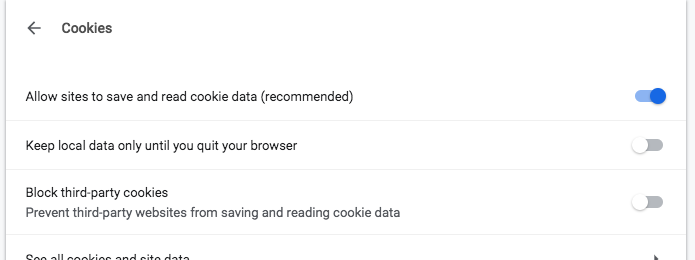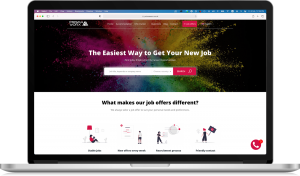How to enable your cookies
To view our employee portal, your cookies need to be enabled. For some browsers these are disabled by default. Below we described how to enable these for your specific browser.
To enable cookies for the PrismaWorx portal you’ll have to enable Cross-Site tracking. Go to Settings -> Safari -> Privacy/Security
Here you have to disable the first three items:
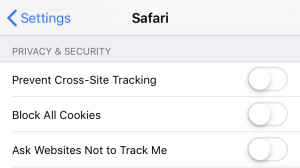
To enable cookies for the PrismaWorx portal you’ll have to enable Cross-Site tracking. Go to Safari -> Preferences -> Privacy
Here you have to disable the first two items:

To enable cookies for the PrismaWorx portal you’ll have to enable Cross-Site tracking. Go to Chrome -> Settings and scroll down to and click on Advanced.
Scroll further and click on Content Settings
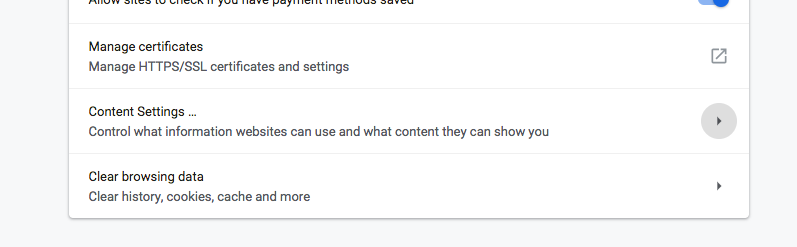
Go to Cookies, and disable block thirth-party cookies